2. Start Administration Console by right clicking on the server and selecting 'Run Administartive Console' from Administration Context menu.
3. From the Admin Console window Expand Security and Select SSL Certificate & Key Mgmt
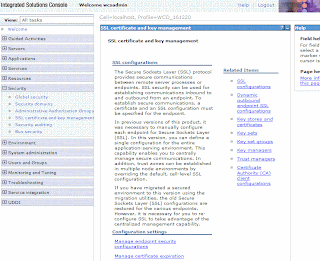
4. Click on SSL Configuration
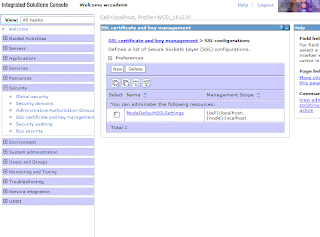
5. Click on Node Default SSLSetting

6. Select Key Stores and Certificates

7. Select NodeDefaultTrustStored

8. Select Signer Certificates.

You can Select if you have the certification file or Select Retrieve from Port if you want to download the certificate.
No comments:
Post a Comment